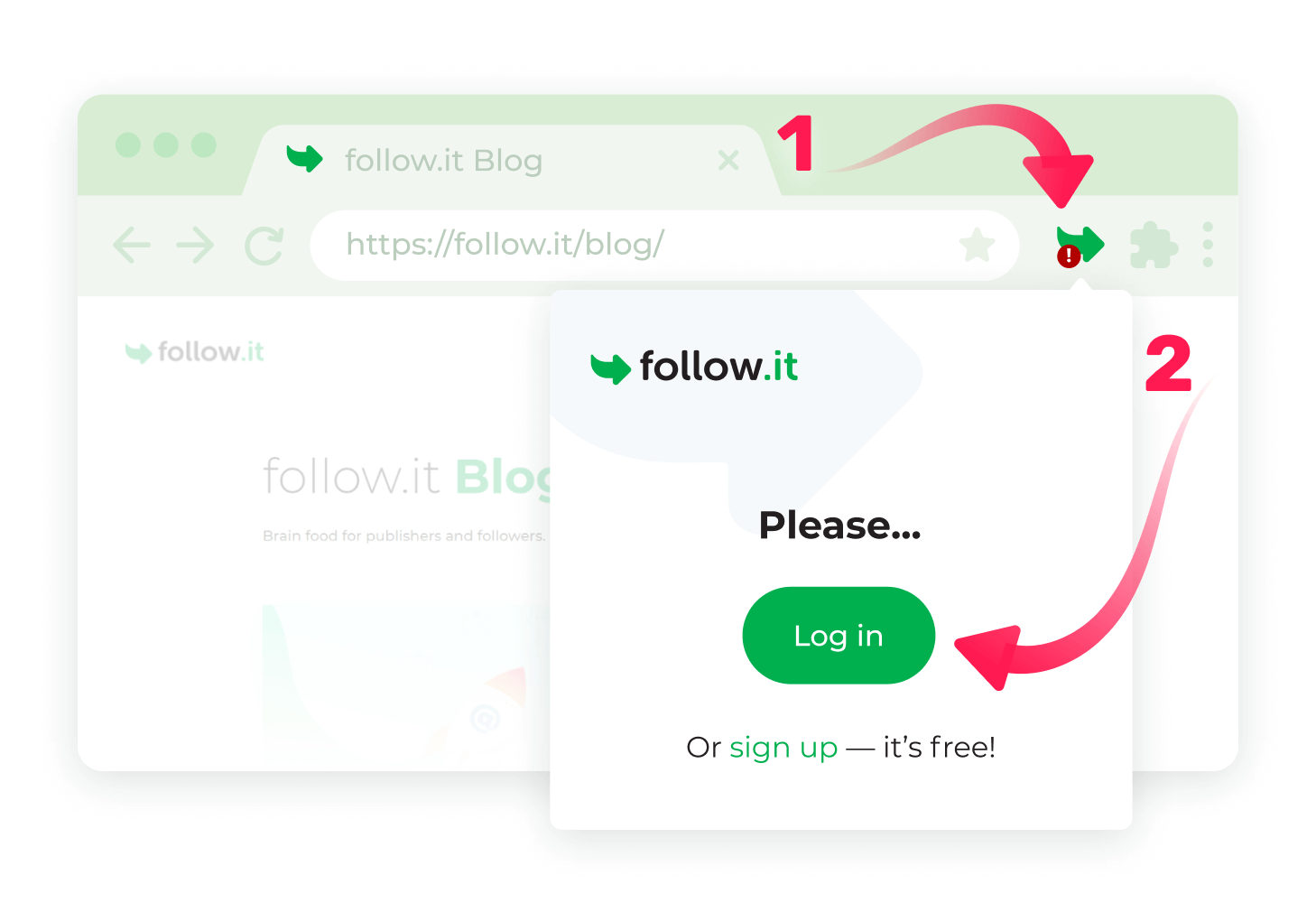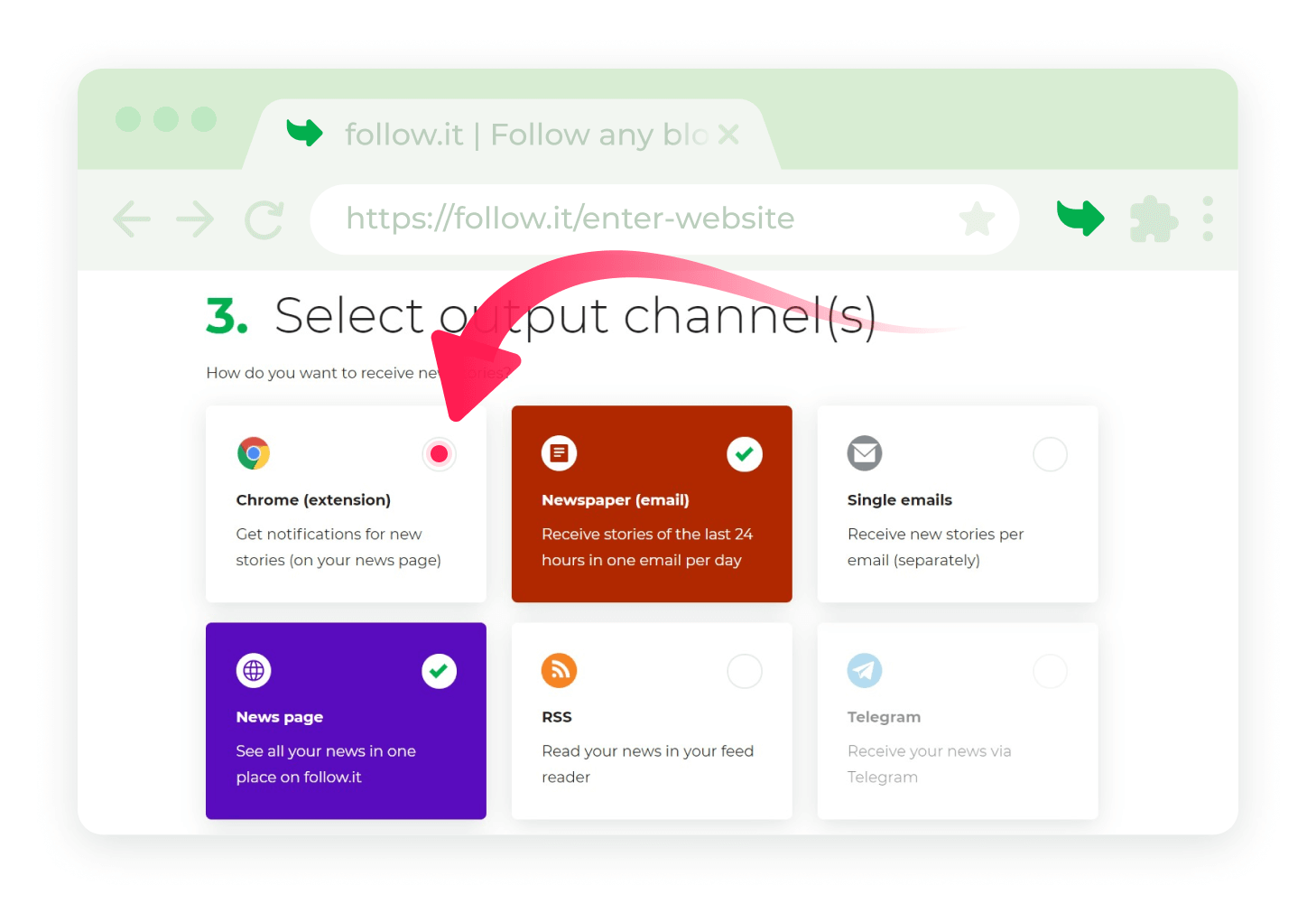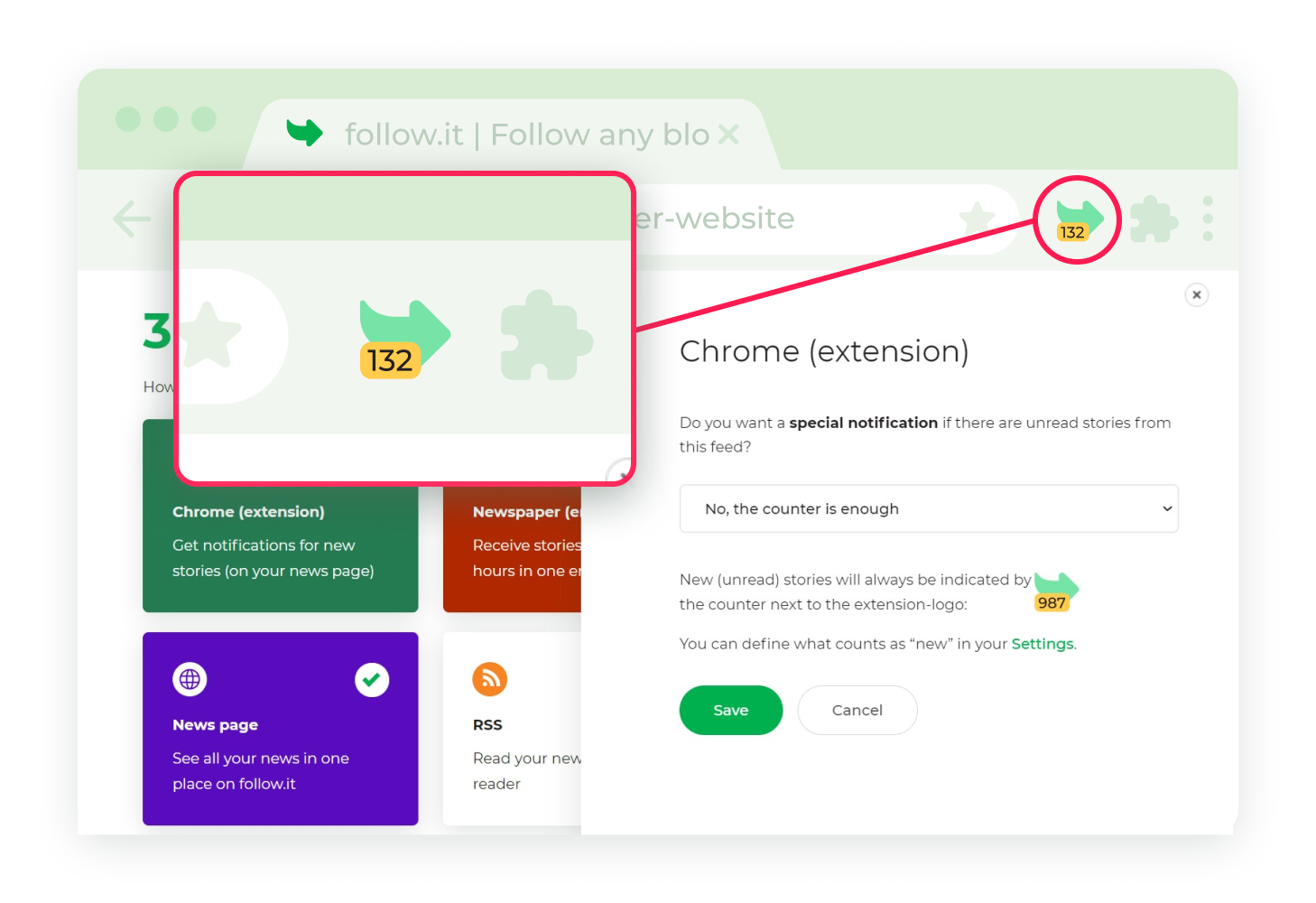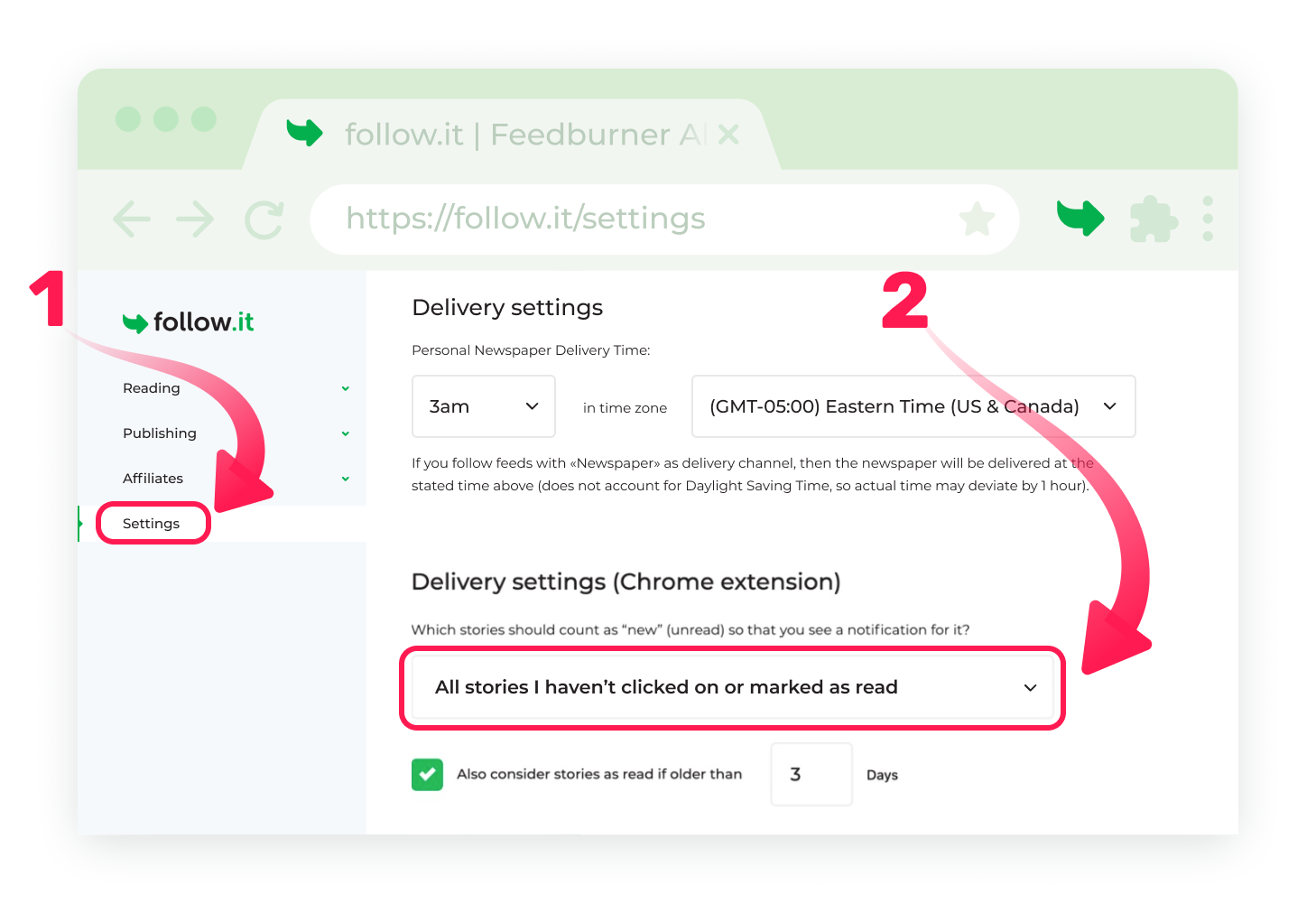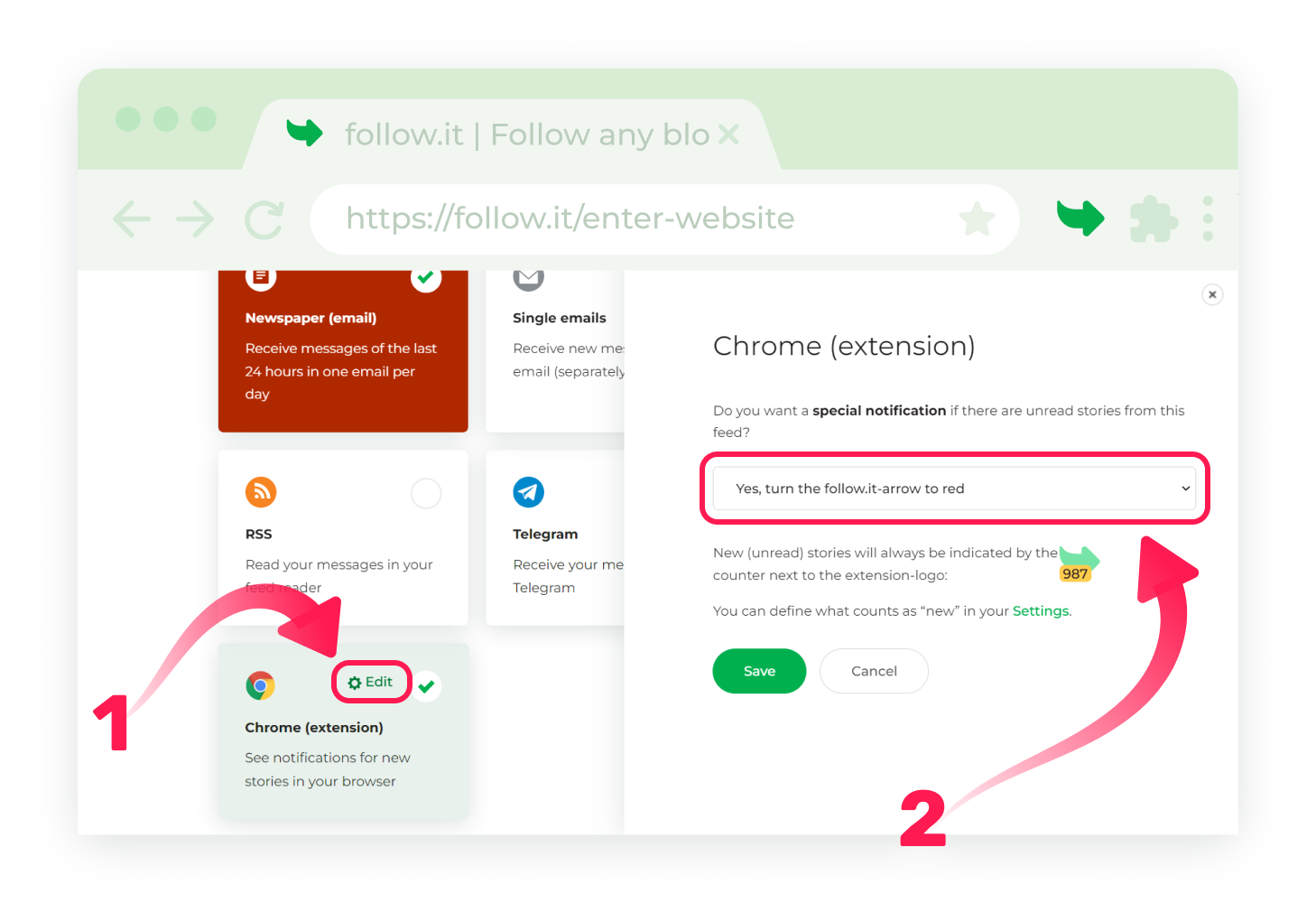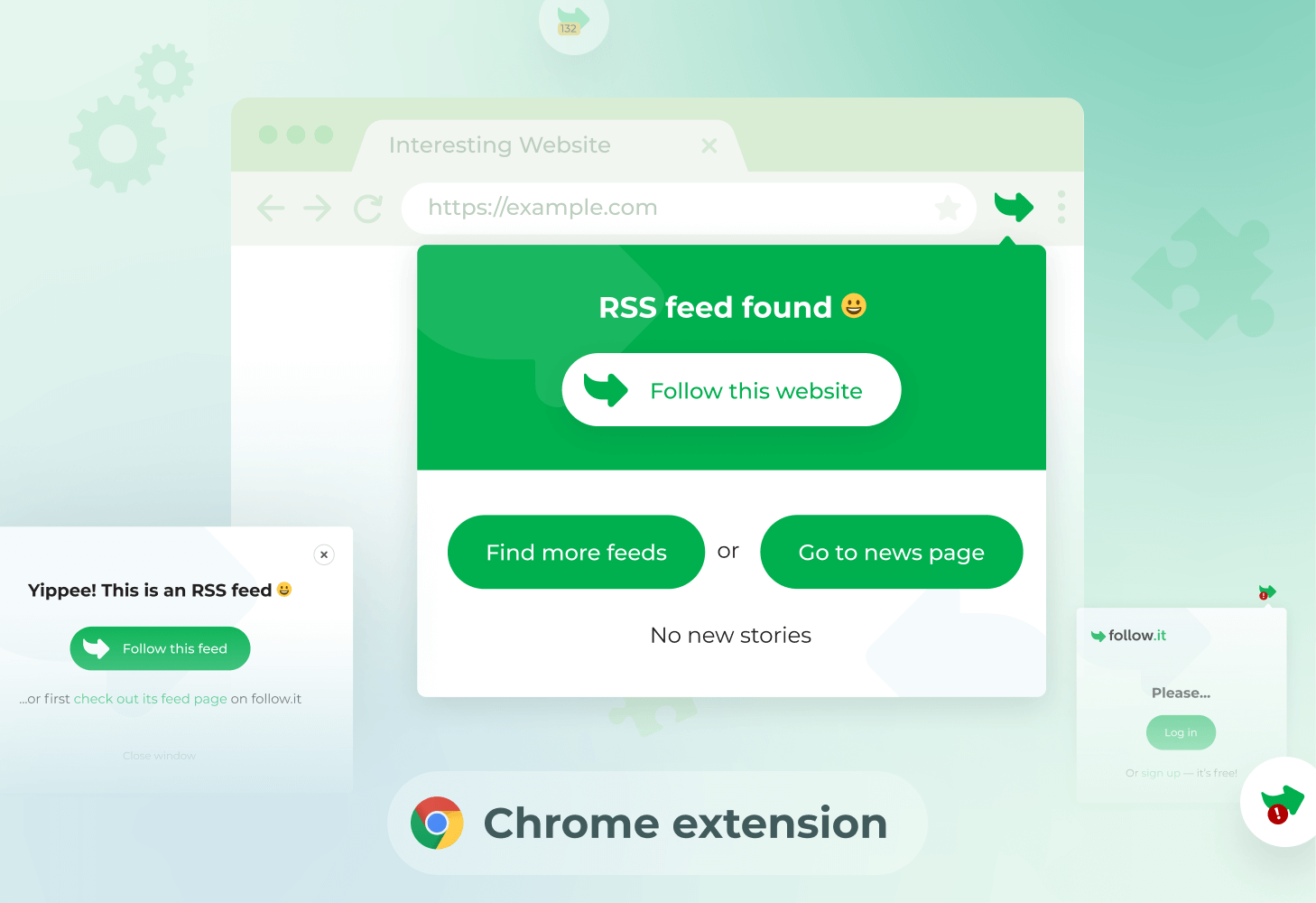
Chrome Extension is Live
We’re happy to announce the launch of the follow.it Chrome extension, allowing you to quickly & easily follow websites while browsing the web!
How to use the extension
First of all, head over to the Chrome store and install it.
Once done, click on the little green follow.it-arrow at the top right in your browser, and login to follow.it (if you’re not logged in already).
From then on, when you visit a website which offers to get followed (i.e. they provide an RSS feed), the follow.it arrow will turn from light green to dark green:
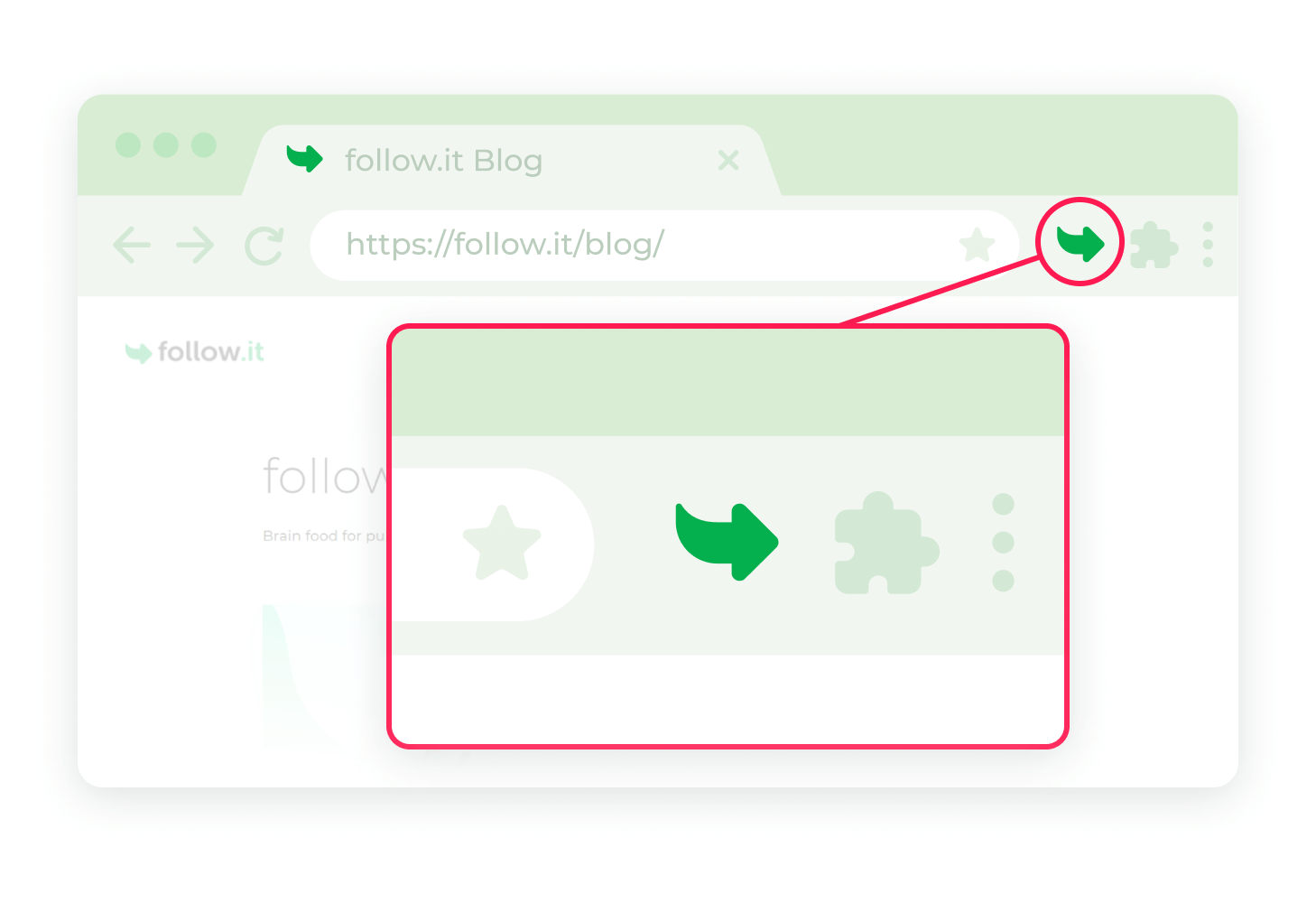
Click on it and then on “Follow this website” to follow it and see all the usual follow.it-options, e.g. you can apply a filter if you want to only receive certain news, and define how you want to receive the news (e.g. by email, RSS, Telegram or any other from follow.it delivery channels).
Use it as notification tool
You can also use the extension as a way to get notified about new stories from the feeds you are following.
For example, when following a feed such as Techcrunch, you’ll notice that the Chrome extension is listed as one of the delivery options:
If you select it, then the counter in the Chrome extension will increase every time there is a new story from the feed(s) where you selected this option:
As those counters tend to get ignored over time (it’s only natural), we’ve added some features to make it useful long-term.
For example, by default it is selected that a story counts as “read” if it has been displayed to you on your news page, i.e. there’s no need to click on each and every story to make the counter go down – just looking at the story (title) is sufficient.
This means: whenever the counter increases, there are actually new stories you may want to check out!
If you prefer to only count stories as “read” if you clicked on them (or marked as read), then you can make that change in your settings:
There you can also define that older stories (by default: stories older than 3 days) don’t count anymore, i.e. your counter will not include them.
Special notification for very important feeds
To not miss out on stories from the feeds you really care about, click on “Edit” on the screen with the delivery channels, and then change the drop-down to “Yes, turn the follow.it-arrow to red”:
This will make the follow.it extension logo turn red, so that you know there are really important news!
Differences to other follow options
The extension isn’t the only way to follow feeds while browsing the web. Our other options are the bookmarklet tool, or adding follow.it before the url of the site you want to follow.
However, the Chrome extension is the most reliable solution of them all, and offers additional features as mentioned above.
Please give us feedback!
As the extension is fairly new, we’re seeking feedback from users. To let us know what you think about it, or face any issues, please contact us. We’re happy to look into all points and respond for free and within a reasonable timeframe.
And if you like it we’d be more than pleased if you could give us a nice review on the Google Chrome store. Thank you!
Readers
Follow the news like never before