Yes, on the “Sending options”-tab (under your feed’s settings) you’ll see a new option:
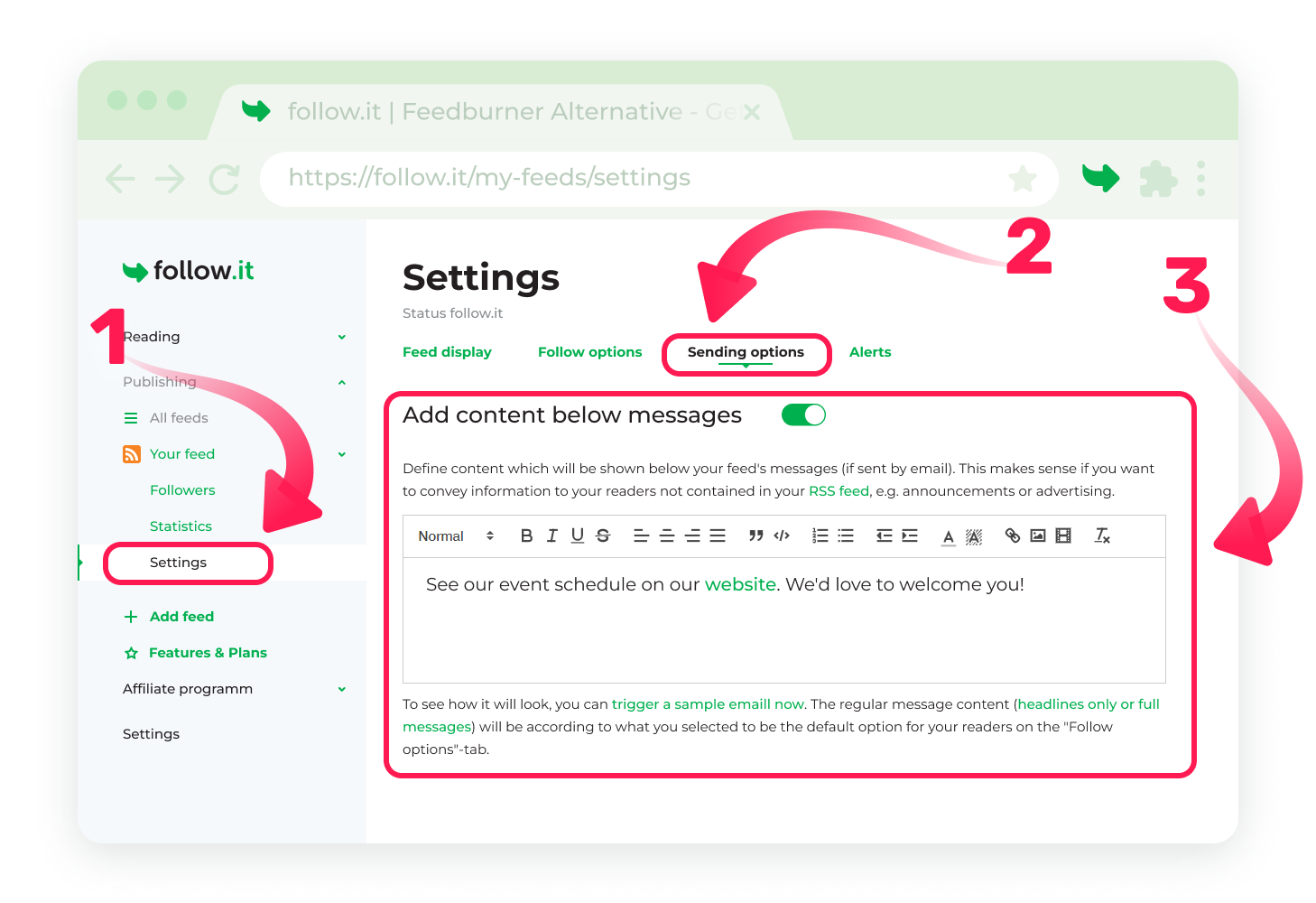
Whatever you add here will be displayed below the messages sent from your feed (if sent by email), for example:
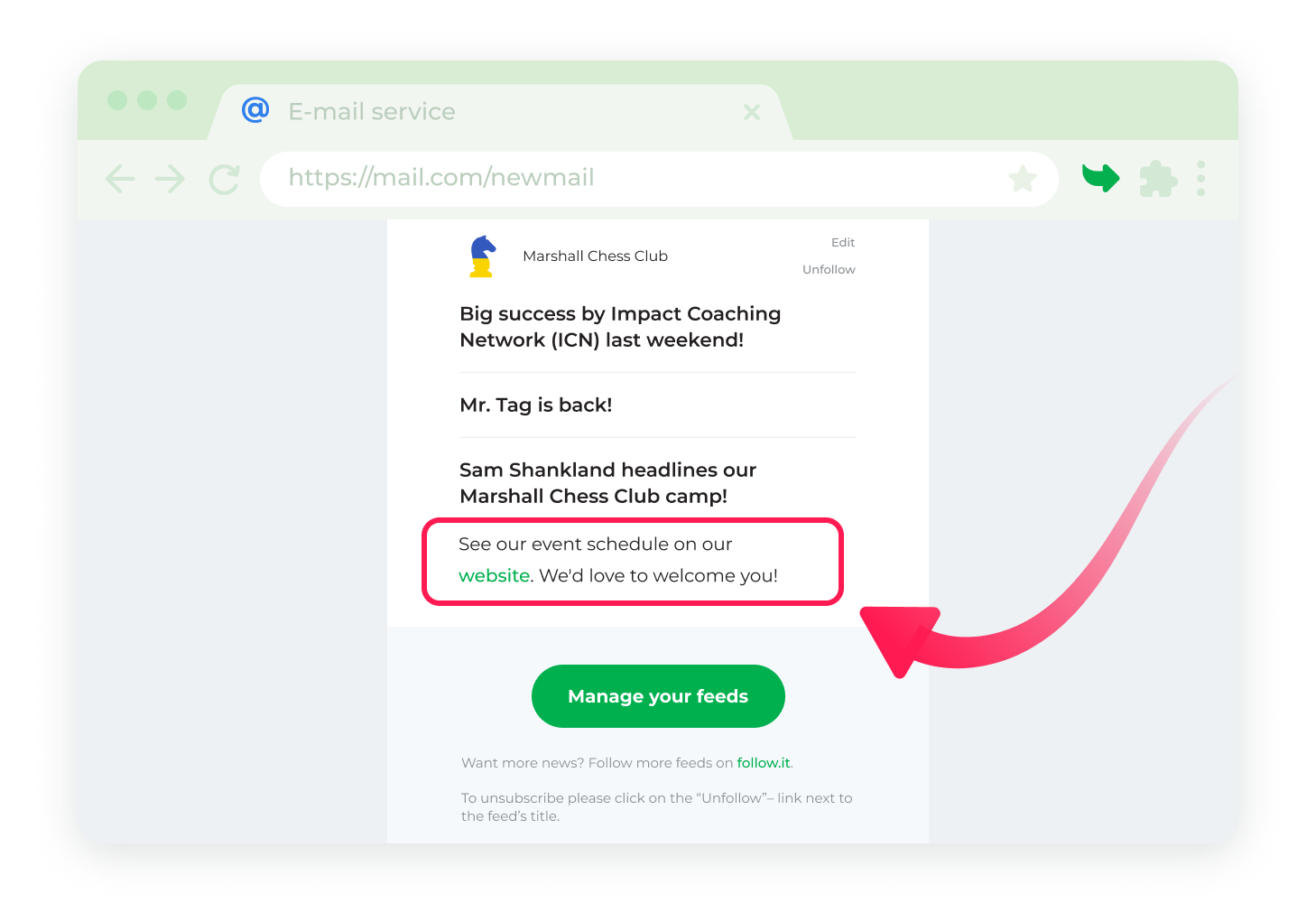
The editor supports simple HTML code. For example, if you want to add a banner link you can use this code 

The new section will always be placed at the bottom, i.e. after all the content from your (regular) stories.
You have the option to trigger a sample email to see how it will look.
What is it good for?
Use it to convey messages which are logically separate from the individual stories.
The feature makes most sense for information which you want to show in your emails repeatedly, e.g.:
- Reminder of an action you want your readers to take, e.g. visit your events
- Advertising, e.g. for your sponsor
- Announcements of any kind
- Positive thoughts / mantras to give your emails more “spice”
This feature is available on the Super-cool plan.