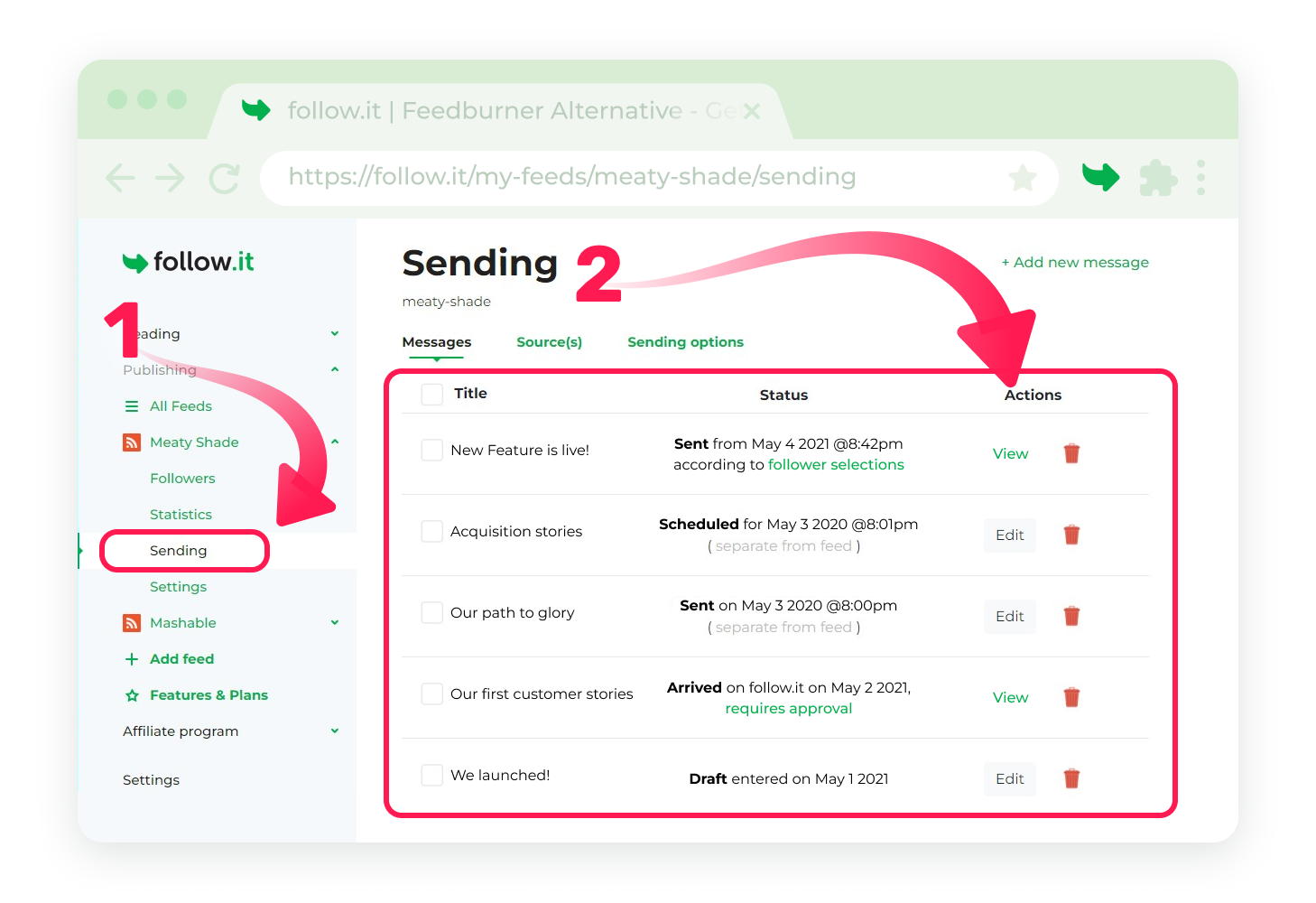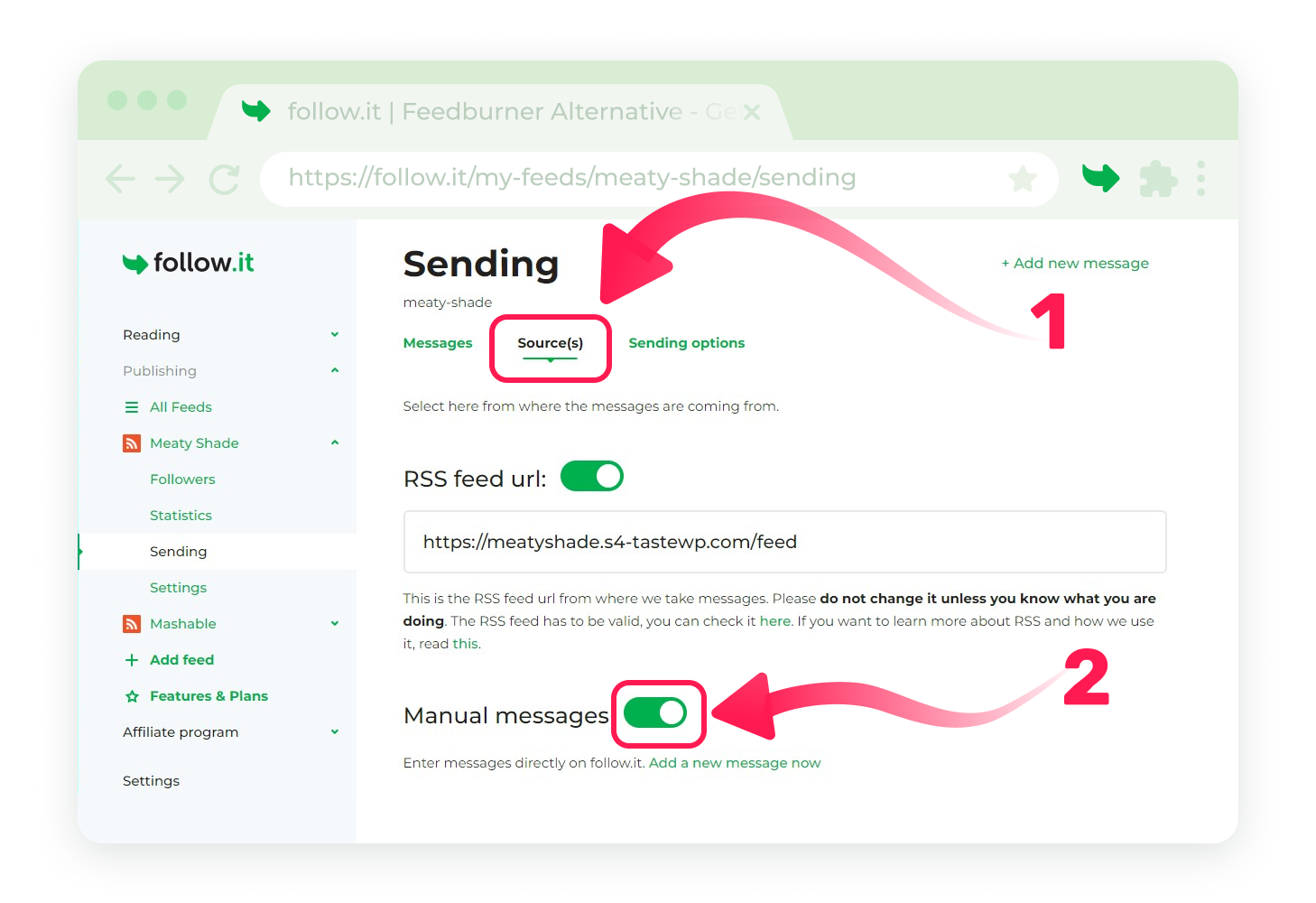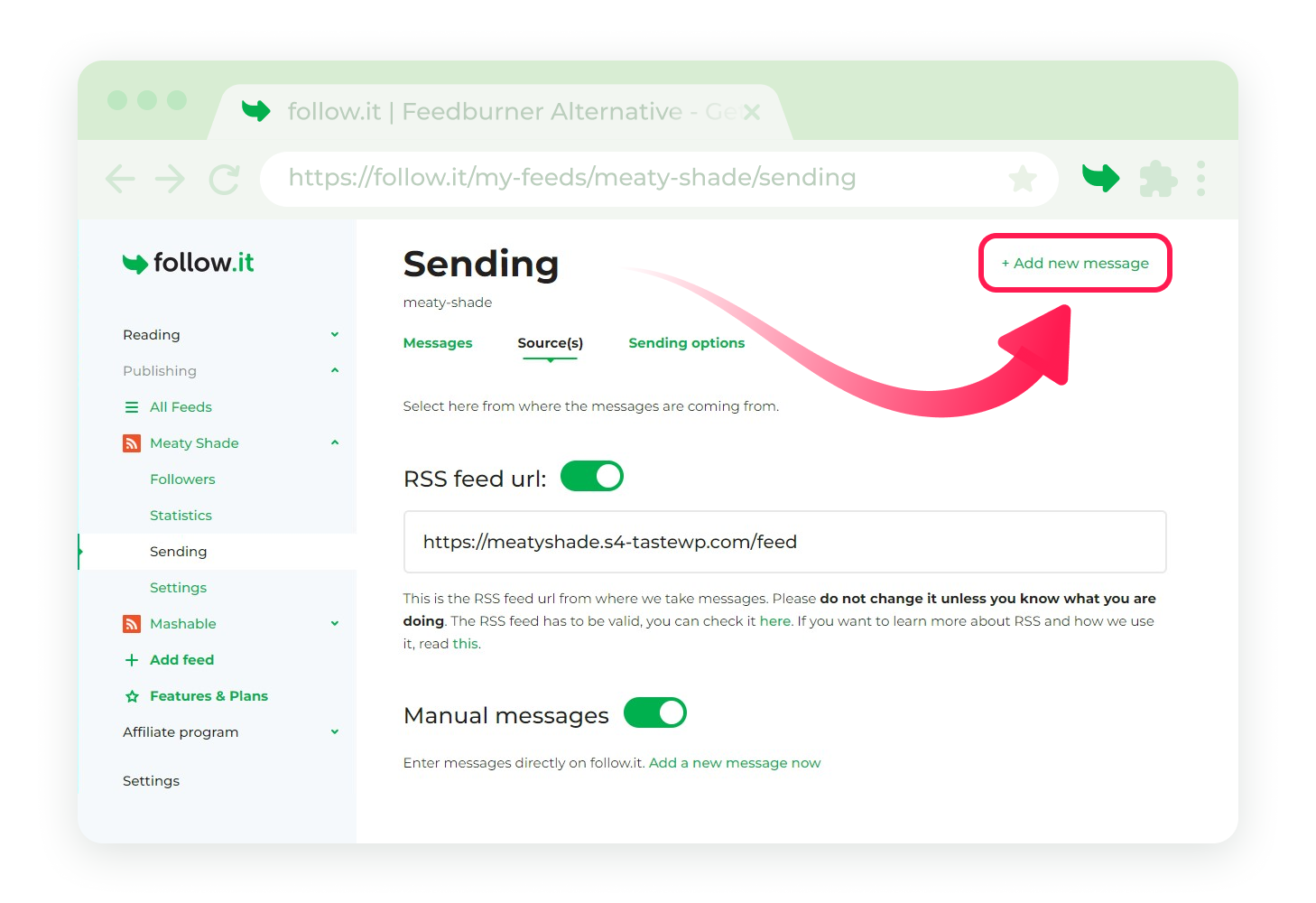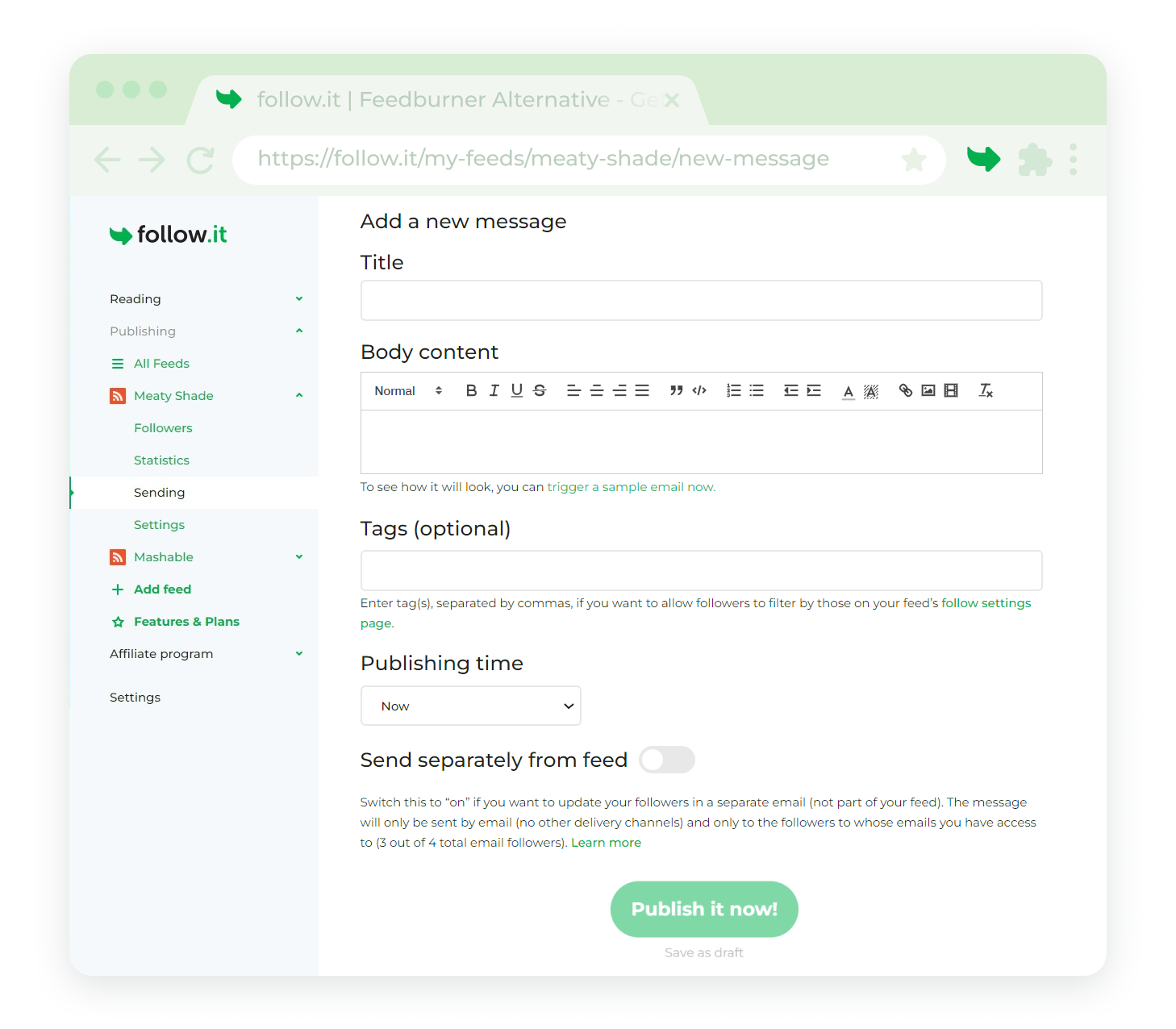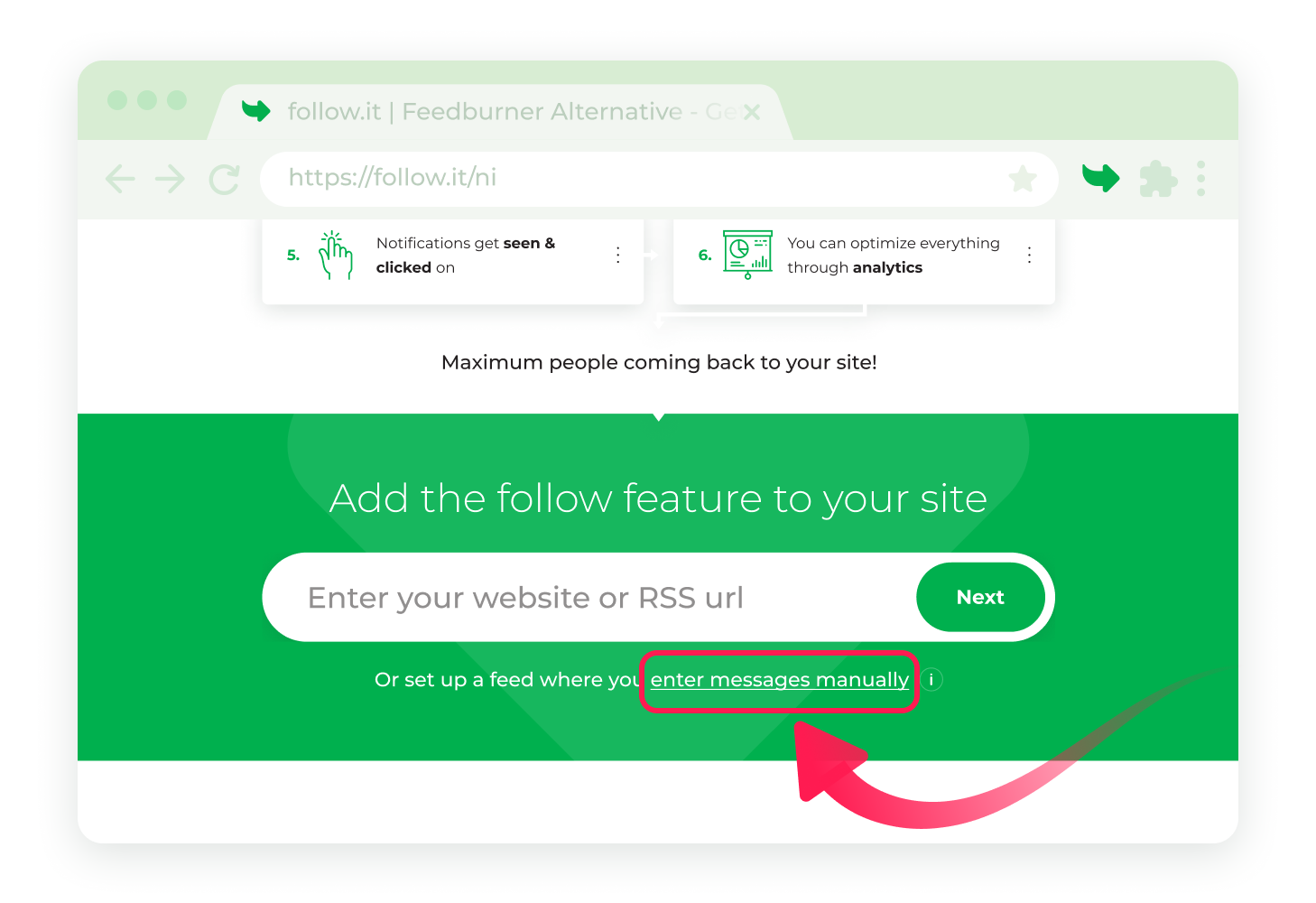New: Manual Message Entry & Management
Up until today, the process for sending messages was always fully automatic: follow.it screens a website (to be more precise: its corresponding RSS feed) to check for new stories and, once found, sends an alert to all followers.
We’re happy to announce that from today, you (as publisher) can also enter messages directly on follow.it, i.e. messages can be sent independently from your website / RSS feed.
New “Sending”-menu
The foundation for this feature is a new section on the follow.it dashboard: A new “Sending”-menu which lists all messages, including both messages from RSS feeds, as well as manually entered ones:
On this new tab, you can initiate the sending of a new manual message, edit existing messages and also delete them, thereby taking full control of which stories get displayed on your public-facing feed page.
Manual message sending
To enable manual message sending, head over to the “Sources”-tab on the “Sending” menu option and switch on the “Manual messages” option.
Once you’ve done that, click on “Add new message”…
…which will take you to a screen where you can enter your message.
You can decide if you want to send messages immediately, or schedule them for the future.
Sending messages separately from your (follow.it) feed
When entering a message, you can decide if it should be sent as part of your follow.it feed, or separately.
Sending it as part of your follow.it feed follows the standard logic: all your followers will receive it, according to their selections (e.g. delivery channels).
However, you also have the option to send it separately from your follow.it feed. The main differences are:
- The message will not show up on your feed page
- The message will not show up in your feed’s statistics (however you still get access to open & click stats)
- The message will only be sent via email (no other delivery channels)
- The message will only be sent to the followers where you have access to their emails (however to all of them, no matter what their filter selections are)
In other words: The “send it separately from feed”-option is the equivalent of you exporting the contacts to another (email) application and sending the message from there. Now you can do it directly on follow.it.
Set up a pure “Manual messages”-feed
If you’re an existing publisher on follow.it, then most likely you have an RSS-powered (automatic) feed on follow.it set up, and will use the new “manual messages”-feature as a useful add-on.
However, it is now possible to set up feeds which rely exclusively on manual message entry, and not on RSS anymore. To set up such a feed, go to the feed set-up page, and click on “Set up a feed where you enter messages manually”:
You’ll be taken through the process to set up the feed, where you then can enter all messages manually on follow.it to send them.
This way, follow.it can be used as a classic newsletter provider. However, it’s actually much more: messages are sent via various delivery channels (not only email), increasing reach & engagement significantly.
Also, this is the basis for a number of innovative enhancements which will be launched in due course. Don’t want to miss out on those enhancements? Follow this blog!
We hope you enjoy this new feature.
Readers
Follow the news like never before