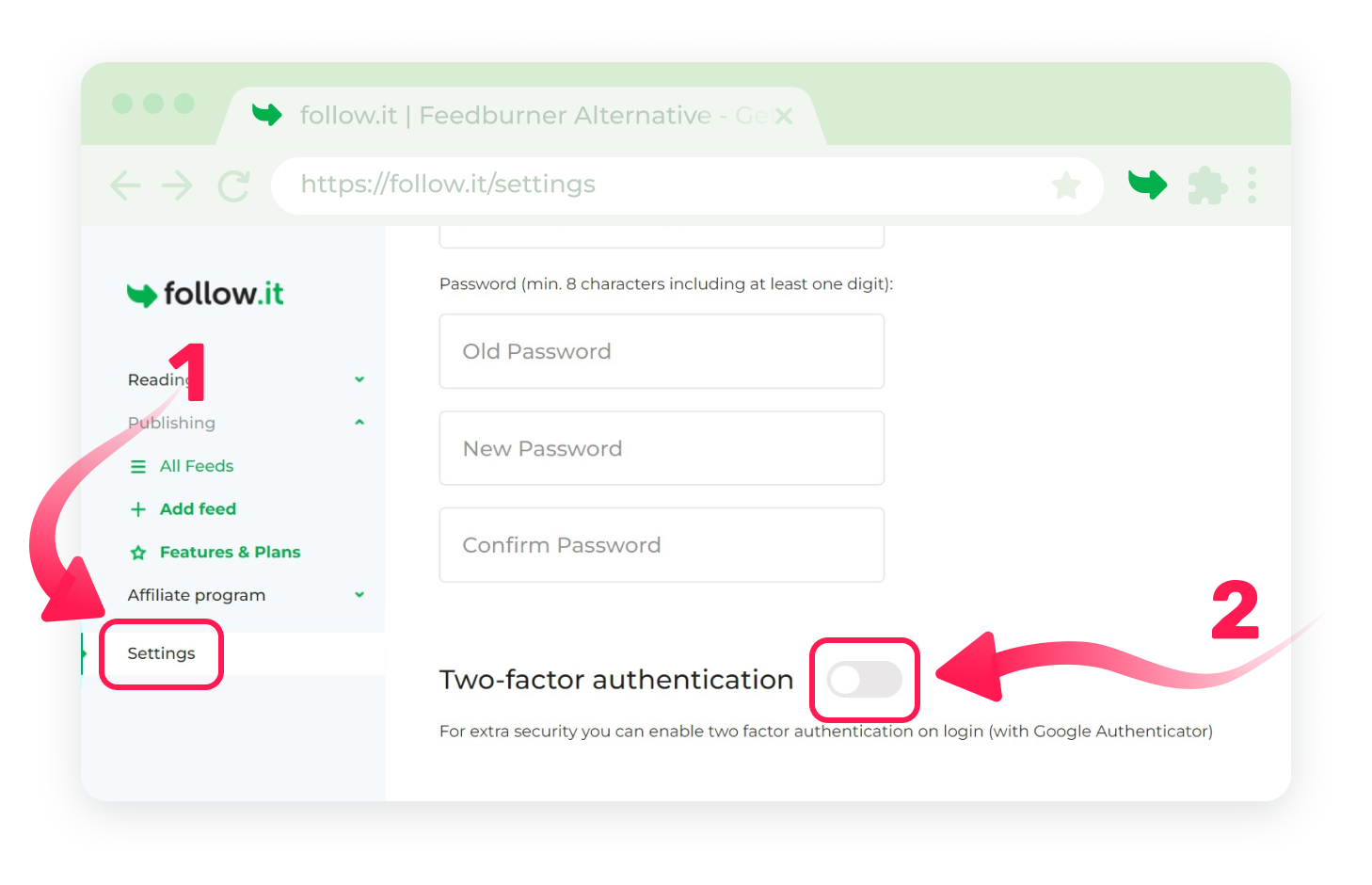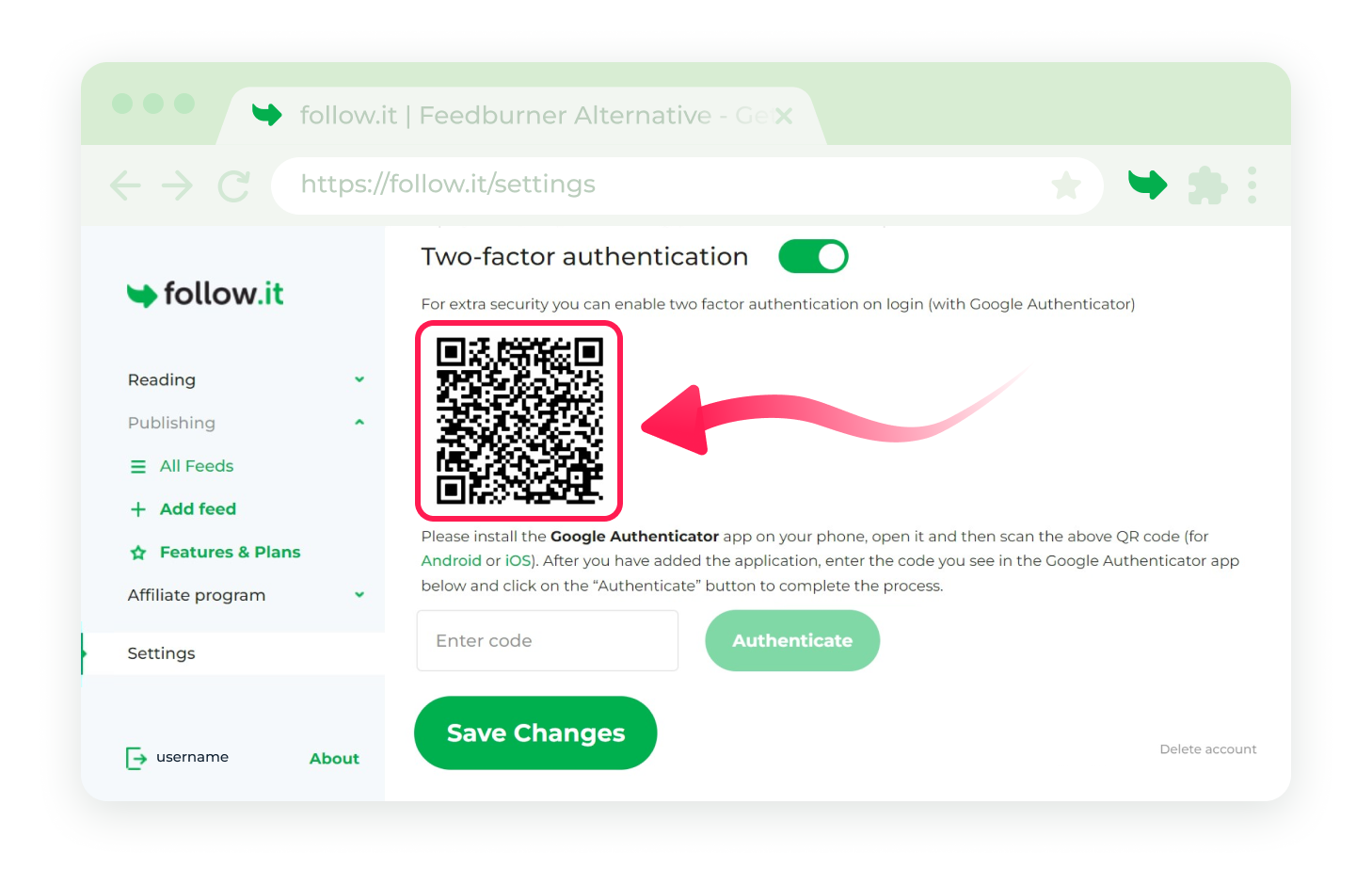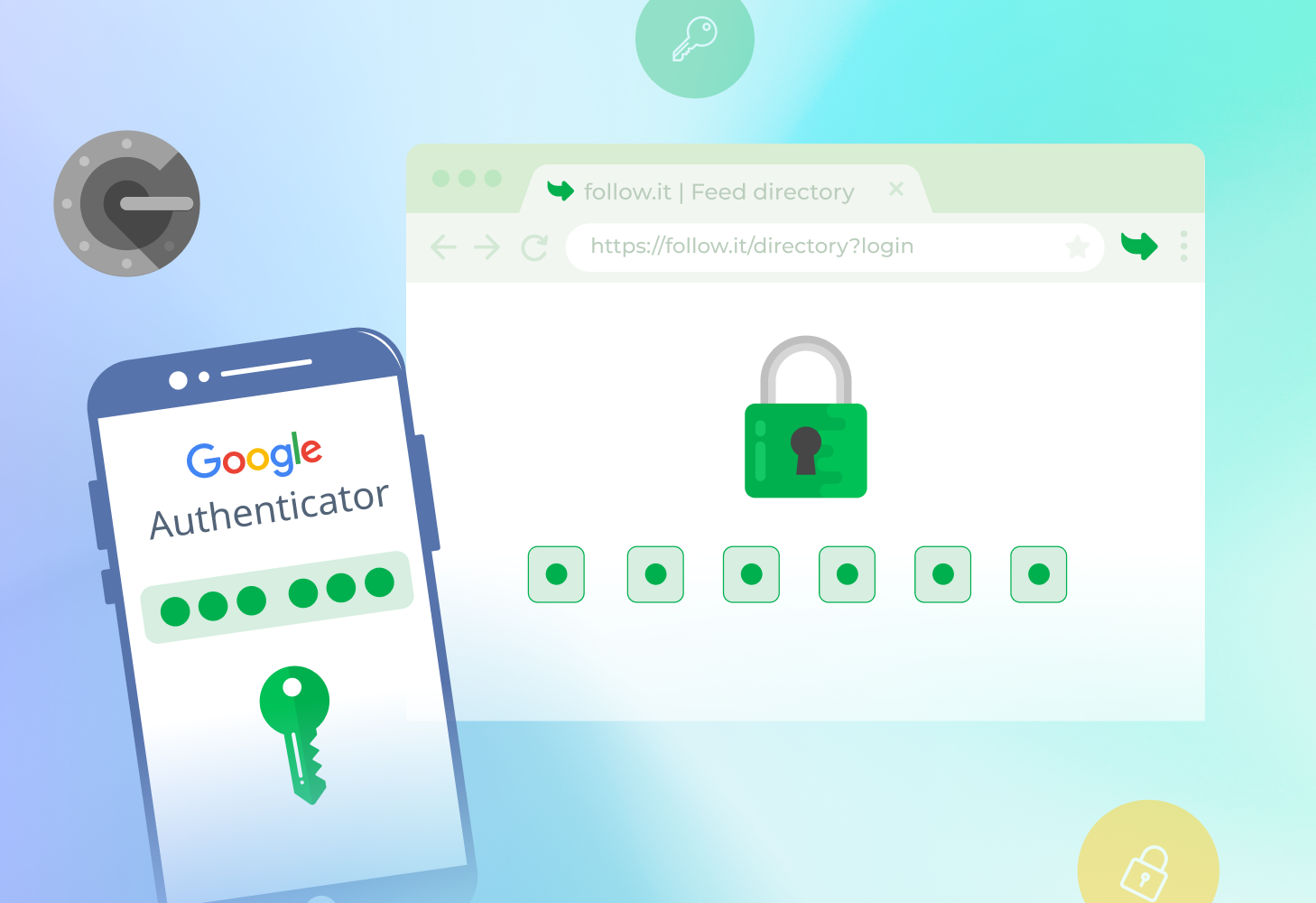
Two Factor Authentication Added
It’s just a small enhancement, but an important one: to bolster security further we now allow users to enable a double authentication process for accessing their follow.it accounts.
Pre-requisite is that you have the Google Authenticator app installed on your mobile phone. If you haven’t yet, download it from PlayStore or AppStore.
As first step, head to your settings page and switch on the Two-factor authentication option:
Next, scan the QR code in your Google authenticator app:
To finalize the set-up process, enter the current Google authenticator code (the number it shows in your app) on follow.it, and click on “Authenticate”. Done!
Next time you login to follow.it you’ll get asked to enter the number you see in the Google Authenticator app. This makes your account even more secure.
Readers
Follow the news like never before