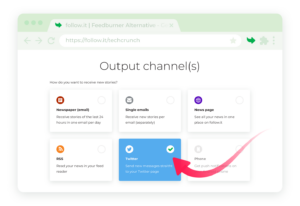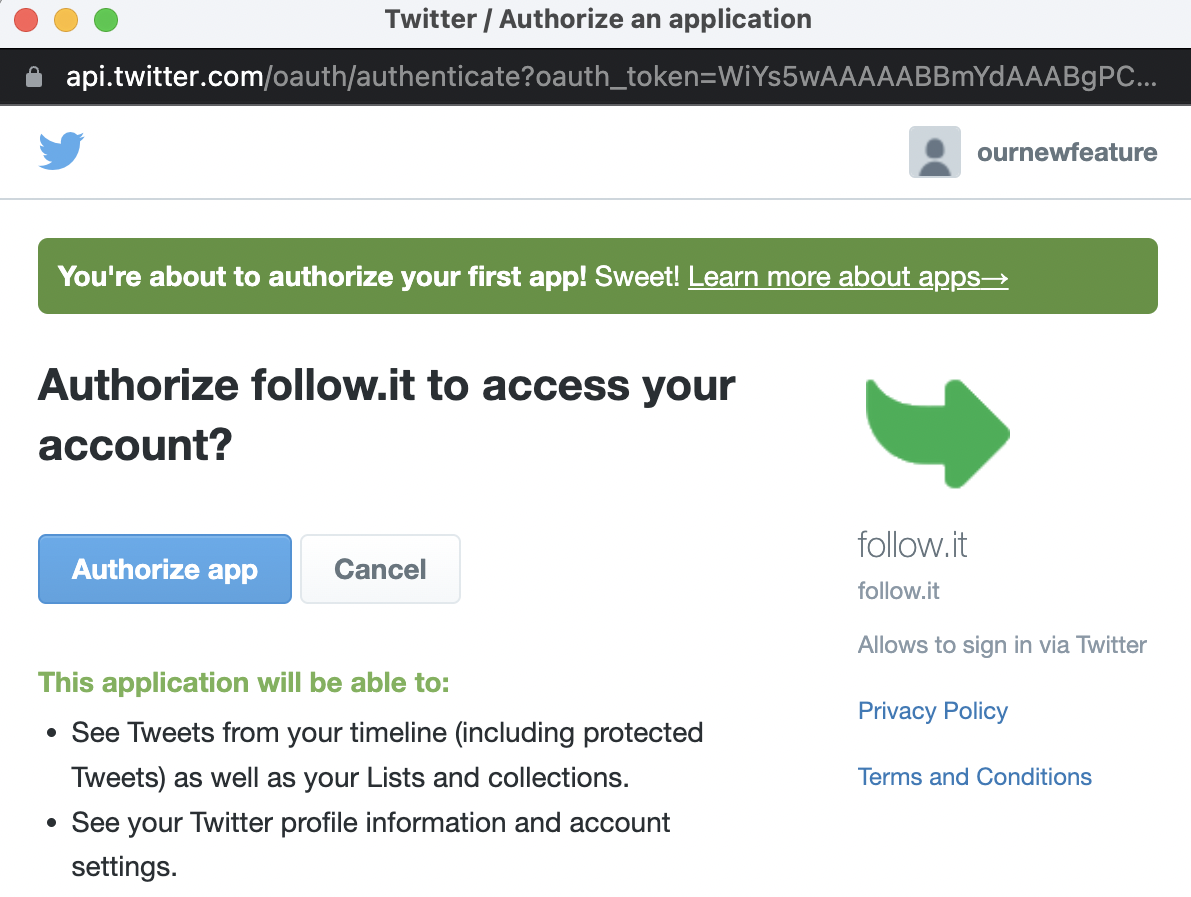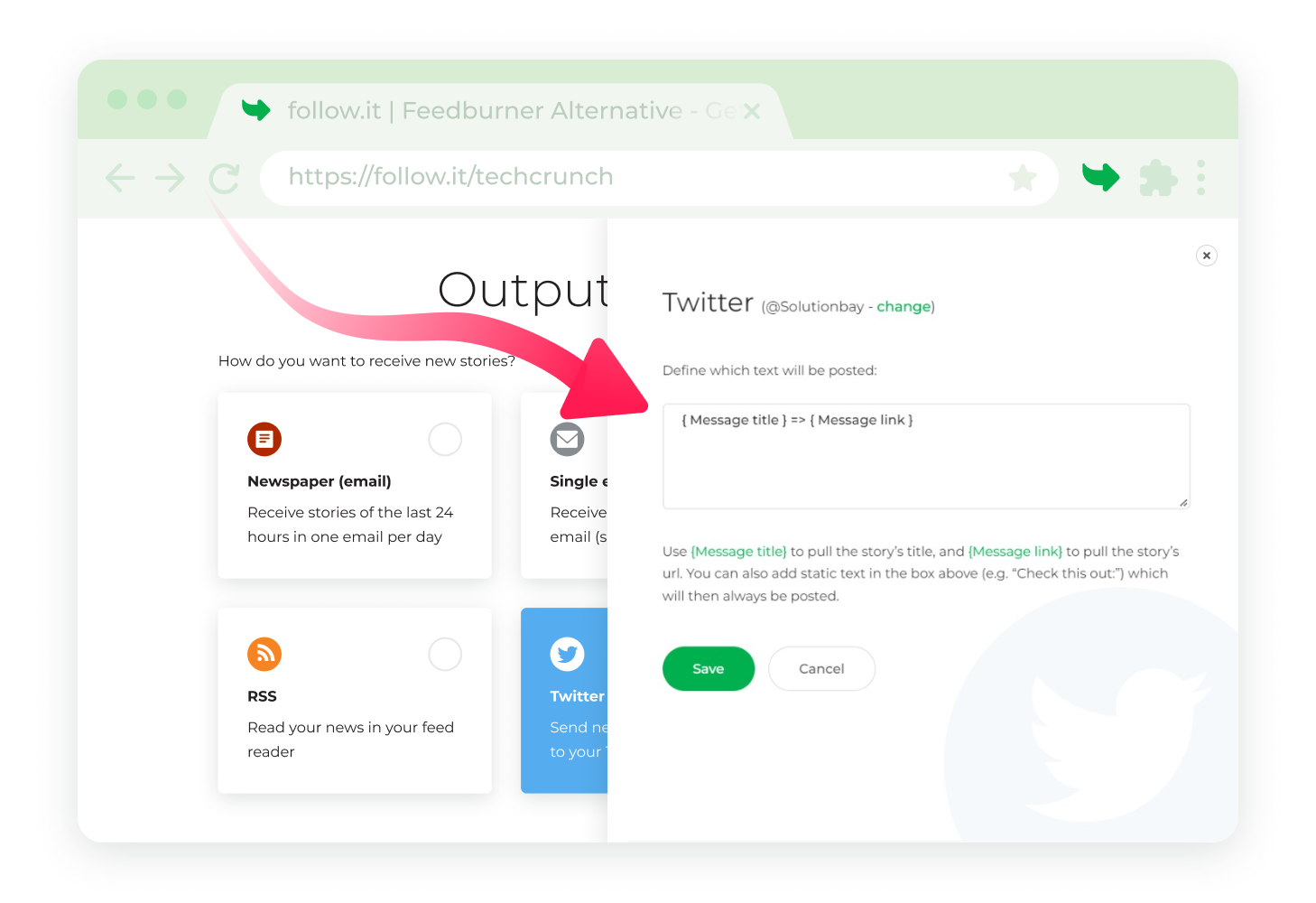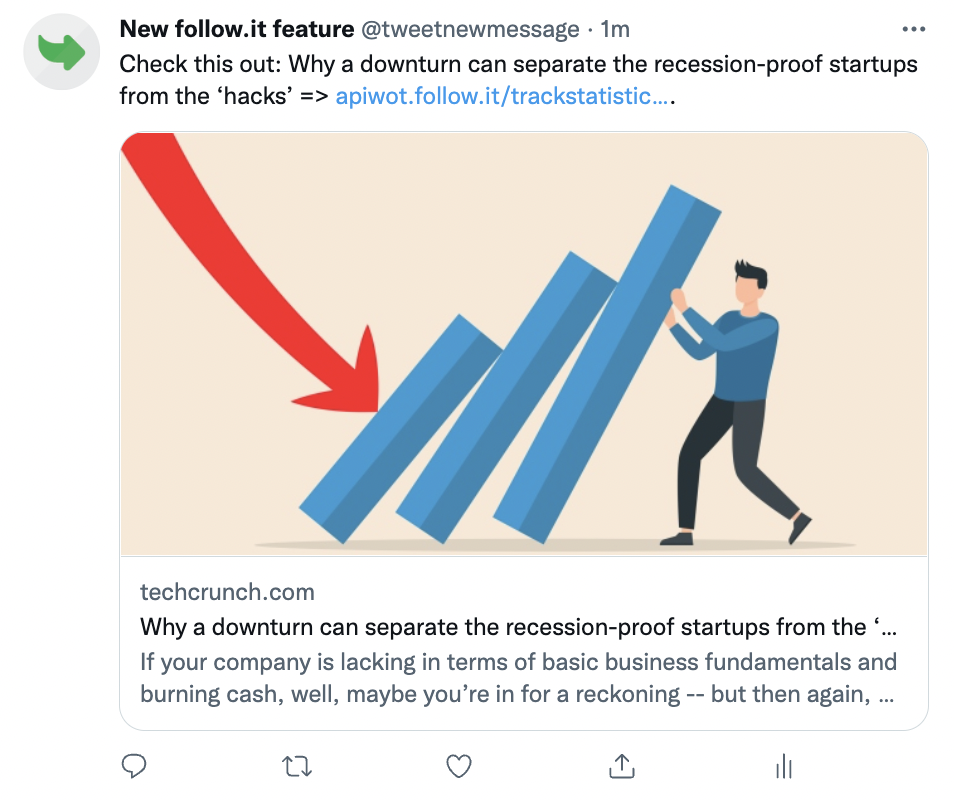New: Twitter as Delivery Channel
When you follow feeds on follow.it (e.g. those you found in the directory), you can select via which channel(s) to receive messages, e.g. Email, RSS, Telegram etc.
From today, you have another option: Sending messages straight to your Twitter page.
For example, click on the follow page for Techcrunch to see this new delivery channel:
After you click on it for the first time, you’ll get asked to give follow.it the required permissions:
Once you granted the permissions, back on the follow page you can then define which texts should be automatically added when they get tweeted, for example:
As displayed in the screenshot, you can use the placeholders {Message_title} to automatically pull the story’s title, and {Message_link} to pull the URL.
With the settings in above example, a story may show up like this in your Twitter feed:
A picture is added to the tweet as well, provided the website from which the story gets shared has it set up properly (if it doesn’t, and it’s a WordPress website, this plugin can do the trick).
Automate your social media campaigns
The most typical use case for this feature is if you’re a publisher, and want to spare the hassle of having to update your Twitter account manually after you released a new article on your blog or website.
However, the range of possible applications doesn’t stop there. You can also use this feature to follow third party feeds, and feed your Twitter channel with more content automatically, to drive engagements, likes and follows.
As with all feeds, you can filter them; for example, if you’re only interested in automatically posting content about “Startups” from Techcrunch in your Twitter feed, you can filter the Techcrunch feed by selecting the respective tag.
The process is a zero-effort solution (once set up), so you may consider setting up entirely new Twitter accounts and feed them automatically with third party content.
Like this new addition?
Readers
Follow the news like never before